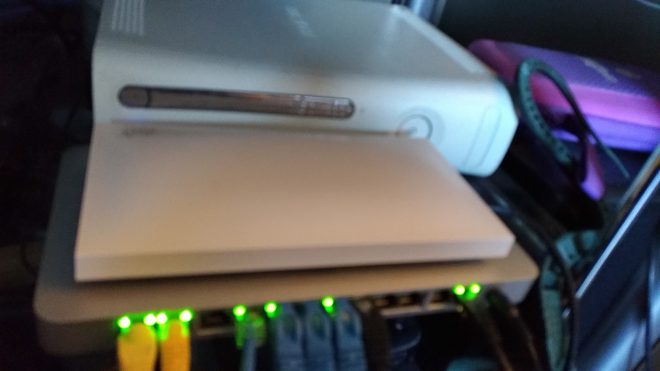On LinkedIn, I found an ad for a free access point… I thought, “Sweet!”. I signed up for the webinar, watched an hour long demo, and thought to myself, “This is awesome!” I watched 2 more webinars, about their Security Appliance (MX), and their Switch (MS).
To my surprise, I actually received the promised equipment, with a 3-year license, without purchasing anything. Here are my thoughts so far.
The setup
Cisco Meraki devices are setup by the Dashboard. This is a web portal that shows you all your networks, and the devices within it. What else is great is that I set up my network without having the physical hardware. I knew the models of hardware I was receiving, so I could add the models, and assign them after they arrived.
After logging in, I added the MX, MS, and MR that I was expecting to receive. I could then setup the networking parameters, and get ready to completely replace my Shaw Modem/Router’s router function. I had it to the point of just needing to plug in some cables, and switch the Modem/Router into Bridged Mode, and I was done!
What did you get? Why do you need it?
First off, I only had my Shaw Modem/Router (with two Ethernet ports for my network), and 2x 8-port D-Link “dumb” switches. I was about to upgrade my smarts. The MX65 that I received has 2 Ethernet ports for the WAN, 8 LAN ports for whatever I want, and two PoE-enabled Ethernet ports. This was going to function as my router.
Next, I have an Ethernet cable connecting my MR33 to my MX65, on the PoE enabled Ethernet ports, and that came to life as well. One less power plug is awesome in my books. This had been setup with 3 SSIDs, up from the 2 I had previously.
Finally, I have an Ethernet cable connecting my MS120-8LP to the MX65, and the power plug for that connected. Now I have a place for all my Raspberry Pis to plug in, along with my office area (i.e. printer, extra computers). I also have a place for my hypervisor to plug in their 10 GbE connection, making my network not be a bottleneck for my data!
It is a fairly simple setup, but I’m excited with how everything “just works” after configuring it, even without seeing anything in person! I blame it on the Dashboard.
So why is it better?
Let’s start with the Dashboard. Having the “controller” components hosted online means I can access my network from anywhere! If I need to open a port to a system, or kick off a rogue tablet, I can do that from anywhere.
VLANs? Easy. Specify which ports are members of what VLAN, and done. The devices download their configurations on a regular basis from Meraki’s cloud, and apply them very quickly. So I have my servers (physical or virtual) one on VLAN, my game devices on another, and my computers / portable electronics on another. Easy separation of rights, and configuring is like second nature to me.
Wi-Fi? The quality is the best I’ve ever seen in my home! I have my two original SSIDs broadcasting, with the same WPA2 key, and everything is accepting it as the original! I added a third SSID (as a guest), and set it to lower speeds than my “LAN” devices. Now, I don’t have to give out my Wi-Fi password to everyone who visits (which, by the way, is 1 two, 3 fours, 5 sixes, 7 eights… Or, 2444666668888888) (Just kidding!)
Speeds? I’m hitting around 250 Mbps on speedtests, which are acceptable to me. The MX65 only supports 250 Mbps on each of the two WAN ports, and my ISP gives me 600. I’m not using the extra 100, but I’m OK with that.
Because my modem has two WAN ports, and my MX65 has two WAN ports… It appears that it is letting some traffic out one, and other traffic out the other. As I’m streaming HD content from Netflix without lag, I’m playing online games on my computer and phone, while the girlfriend is streaming other HD content in the bedroom. No lagging makes me feel good 🙂
Would you recommend that setup?
For the most part, yes. The hardware I have is covered by a lifetime warranty, and the system is designed in such a way that Meraki will either know ahead of time about issues, or as they’re happening. This takes the burden of being on top of it to the company, freeing me up for other tasks. I can see this as a great selling point for any cloud-based service. They are essentially creating NIaaS (Network Infrastructure as a Service), and I’d like to see more like this.
I think the biggest drawback is the price and licensing model. I do not think that it is unfair, don’t get me wrong. What I don’t like is that if I let the licenses lapse, then my network will stop working. This means I will have to either create a new LAN with new components when my three years are up, or pony up the cash to get new licenses.
That’s easy, drop em and get another group of networking hardware
Whoa, slow down there… I’m not ready to give it up yet. I still got 3 years, and plan on expanding on what I learn and experience as time goes on.
The license covers a lot for a small business or otherwise. For example, knowing ahead of time about hardware quality means I don’t need to worry. Knowing that I can configure ad-blocking or other bad sites with updated lists is worth something. Being able to know at a glance what’s happening on my network is an amazing power that I don’t think I can continue without.
The Security license that comes with my MX65 is constantly updating services, web sites, and rules as they become available. The Switch license will also allow the switch to automatically update its firmware, on my schedule, as it becomes available. The MR license… Well, I just like Wireless Networking.
To go and switch all the hardware out for new stuff isn’t something I want to constantly do. It costs money for hardware, and it costs me free time to setup how I want. To continue with Meraki equipment means I’ll need to buy new licenses in 3 years, so I will look at options then. If it’s not too expensive, I’ll definitely consider it.
So as a small business, would you recommend them?
Depends on where your priorities lie. If you have a dedicated IT staff, who has time to manage the network, I’d say there are less expensive options for basic networks. If you are a business owner, and want something that can be set-and-forget, then Cisco Meraki is definitely one of the best contenders I’ve seen so far.
The pricing on their website are MSRP pricing, which can be pricy (this setup was quoted at almost $3,000 CAD), but my Meraki rep was able to get a reseller who offered lower pricing. My advice is to at least know what you want, then ask them for a quote or referral to an MSP of sorts.
The time saved by setting it up from a dashboard is worth at least a day’s wage, especially if you have any complexities to configure. DHCP, DNS, RADIUS, AD Integration, multiple SSIDs or APs to setup can take a long time on “dumb” networking hardware. Meraki is able to offer simple “click here to enable feature XX” options, and my network was setup in under an hour.
I don’t imagine that the hardware will fail within the first few days, given the build quality, and that everything is constantly updating. The mounting kits are dead easy, the power supplies are interchangeable, and PoE Access Points are the only way APs should be setup in the late-2010s.
I fully believe that if Meraki is not the perfect choice, it is at least one of the more advanced choices to make.
What about for a home user?
Rumour has it that Meraki has smaller products available, such as integrated Wi-Fi and Routing, which would be much cheaper. I don’t know too many home-users who wish to pay for licensing for their network, but you may. I am very satisfied with the equipment I have, and the Dashboard features. It may be overkill for home users, but I feel I have more control over my network than I’ve ever had before; Meraki fills that need for me, and I appreciate it.